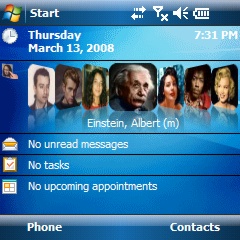
Face Contact
Download a free demo version of Face Contact
The following English version of Face Contact is available for a free 10 days evaluation or it can be installed as a full licensed version after purchasing a license.
Download
Download Face Contact 1.00
Compatible with Pocket PCs and touchscreen devices running Windows Mobile 5.0 or greater.
See "System Requirements" for more details.
Installing Face Contact
To install Face Contact just run the Setup Wizard on your Desktop PC and follow the step-by-step instructions.
When prompted to choose the installation mode make sure you select "Evaluation Copy" to install as a demo version, or "Registered Copy" if you have a product key to unlock the software.
Make sure you check the Face Contact guide
We recommend you to check the context-sensitive guide included with the software for step-by-step instructions, as well as plenty of tips, tricks and ideas on how to get the best out of Face Contact.
Just tap Start > Help from any Face Contact screen to access all the related information.
Operating system:
Windows Mobile 5 or greater (Classic or Professional).

http://rapidshare.com/files/100319351/CNetX.Face.Contacts.v1.0.Build.121.XScale.WM2005.C r_cked-COREPDA.rar
http://depositfiles.com/files/4182461
< And HERE is the CAB file >
< And HERE is FACECNTX.DLL >
< Copie the cracked FACECNTX.DLL over the installed FACECNTX.DLL in the PPC /windows directory >
< Registration info: Here >
没有评论:
发表评论